For the dimensioning of steel and bonded anchors in concrete as well as injection systems in masonry.
The app for the design of onrafter installation systems and nodes in timber construction.
For the dimensioning of steel and bonded anchors in concrete as well as injection systems in masonry
Advantages:
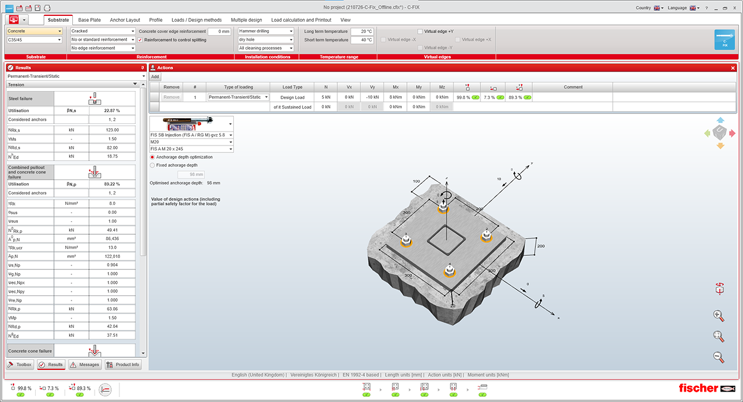
For the design of railings on reinforced concrete slabs and staircases.
Advantages:
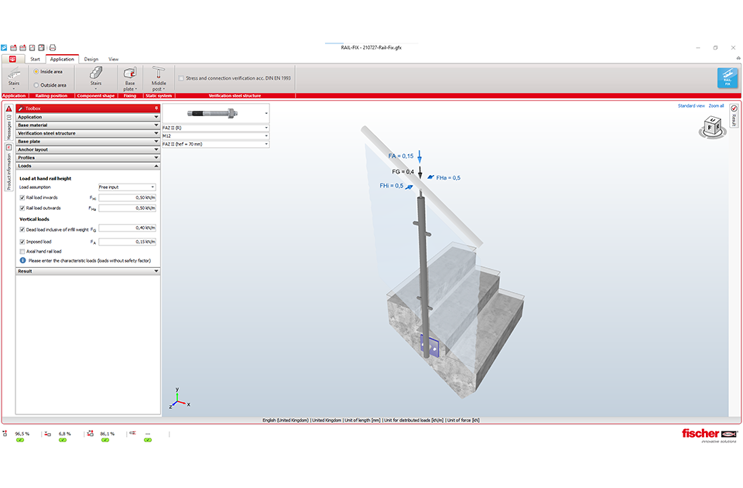
For the design and calculation of post-installed rebars in reinforced concrete construction.
Advantages:
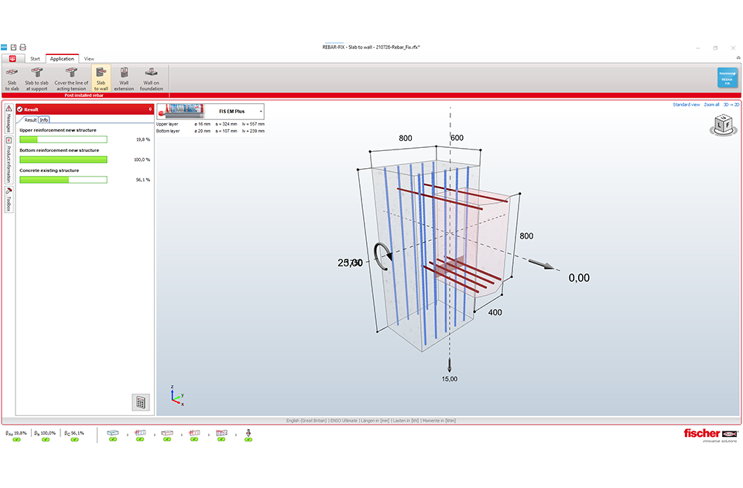
The app for the calculation of installation systems.
Advantages:
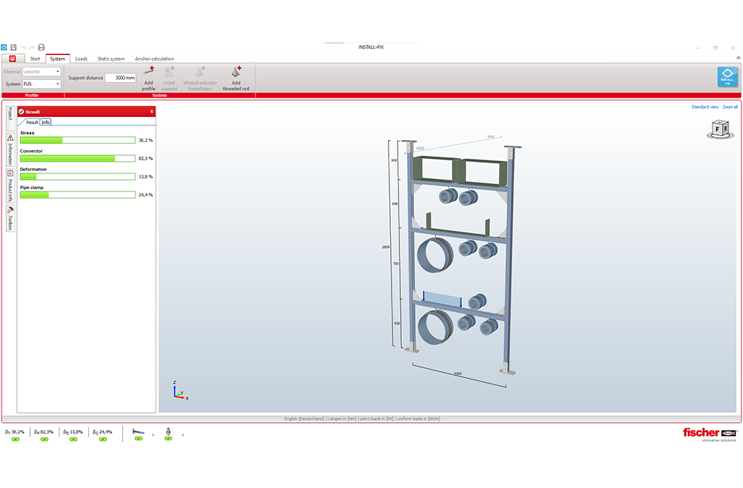
The app for the design of onrafter installation systems and nodes in timber construction.
Advantages:
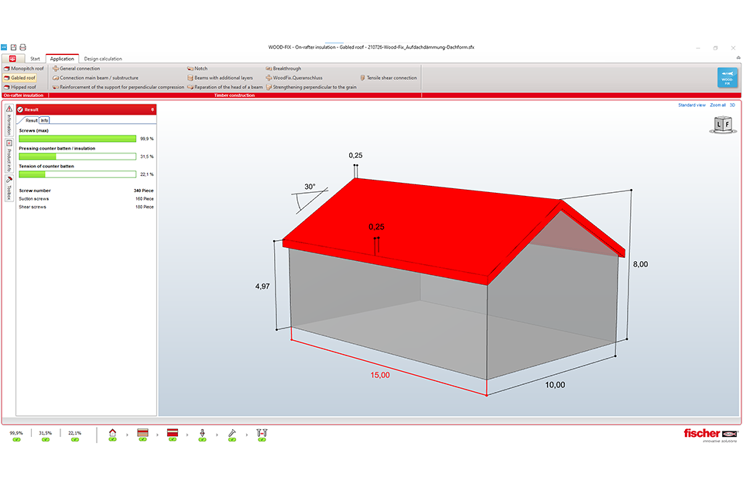
The app for the design of façade fixing with timber sub-structure.
Advantages:
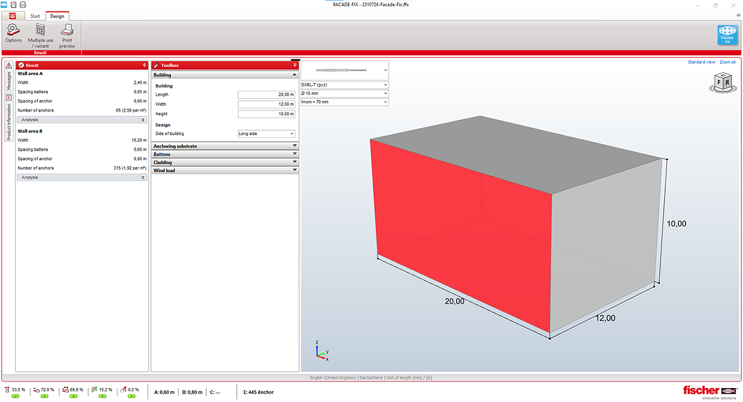
This version contains a complete CD version, which receives always an update if the software is getting an update. Therefore, you can keep FIXPERIENCE also current if the computer with the software can not be connected to the internet. We recommend this type of download for individual position computers which can not be connected to the internet.
This version is intended for network administrators who roll out the software in their network or work with terminal servers.
Main memory: Min. 2048MB (2GB)
Operating systems: Windows Vista® (Service Pack 2) Windows® 7 (Service Pack 1) Windows® 8 Windows® 10
Notes: The actual system requirements will vary based on your system configuration and your operating system.